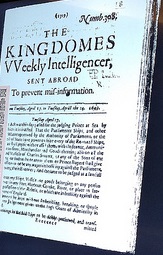it is clearly important to ensure that pupils understand not just the mechanics of mail-merging, but the importance of checking the data that is generated.
Read MoreReview: Are Your Kids Naked Online? Updated
Hazardous area, by Terry Freedman
8 resources for online safety
Some of the e-safety resources listed here are for adults, some for parents, and others are useful for discussing with (older) students.
Read MoreBett2020: Safeguarding and Wellbeing
Developed in conjunction with the police, this product for primary (elementary) school children addresses both safeguarding and wellbeing.
Read MoreBett2020: Safeguarding
Some time ago I compiled a list of ways in which pupils could be unsafe online. The list was extremely long….
Read MoreFake news, by Terry Freedman.jpg
6 articles and 13 resources about fake news
Here are some interesting articles, plus guides on how to check news on the internet, including photos and videos. Plus classroom activities.
Read Morenewsguard toolbar shield, screenshot by Terry Freedman
Review of Newsguard
Newsguard is a service that rates websites for honesty, transparency and trustworthiness. It evaluates websites against several criteria, such as whether information is gathered and presented responsibly. A browser extension will enable you to see at a glance whether or a not a site they have evaluated is trustworthy.
Read MorePhoto by Andras Vas on Unsplash
What do kids get up to online?
Here are several research reports on kids’ behaviour online.
Read MoreFake news in the 17th century?
Digital Education: Safer Internet Day
With Safer Internet Day just around the corner, the latest issue of Digital Education contains several links to resources and reports.
Read MoreWith apologies to Edvard Munch
Safer Internet Day: Can social media companies be trusted?
Are social media companies doing enough to keep children safe?
Read MoreSome interesting e-safety resources
It's Safer Internet Day on 7th February this year. Here are some reading and some resources to do with e-safety. I hope you find them useful.
Read MorePicture from Tony Netone
Online safety with Romeo and Juliet
The technology may have changed, but children don't.
Read Moree-Safety in Digital Education
 I talked to members of the Lewisham Youth Parliament about sexting and they talked to me about the selfie, they described a selfie as a demonstration of confidence and self-esteem: ‘I look good and in sharing this you will know I look good too’.
I talked to members of the Lewisham Youth Parliament about sexting and they talked to me about the selfie, they described a selfie as a demonstration of confidence and self-esteem: ‘I look good and in sharing this you will know I look good too’.Business emails to inspire confidence (not)
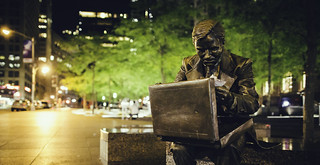 There must be a whole generation of people who know the mechanics of using technology, but have no idea of how to take charge of it. I am thinking in particular of the ridiculous marketing messages I receive, that advertise targeted marketing services. I mention this because, despite all the lambasting of “Office skills”, it is demonstrably clear that people need them. I could even make a case for this being related to digital safety. How? Reputation is important, and marketing messages that have “schoolboy errors” do nothing to enhance one’s credibility. Consider the following examples:
There must be a whole generation of people who know the mechanics of using technology, but have no idea of how to take charge of it. I am thinking in particular of the ridiculous marketing messages I receive, that advertise targeted marketing services. I mention this because, despite all the lambasting of “Office skills”, it is demonstrably clear that people need them. I could even make a case for this being related to digital safety. How? Reputation is important, and marketing messages that have “schoolboy errors” do nothing to enhance one’s credibility. Consider the following examples:E-safety: Knowing your digital rights
The time: Now
Teacher: So, class, that’s your homework for today.
Boy at the back: You can’t do that, Sir. I know my rights.
T: Er, sorry, I can’t do what exactly?
BATB: Set us that homework, Sir.
T: Why not?
BATB: ‘Cos it will take about half an hour, Sir, and you’re only allowed to give us 20 minutes. I know my rights.
T: OK, do 20 minutes this evening, and 10 minutes tomorrow evening.
BATB: You can’t tell me that, Sir.
T: OK, and why not?
BATB: Cos I have a right to a private life under Article 8 of the European Convention of Human Rights, Sir. I know my rights.
Lights dim as the characters continue arguing. Exeunt.
3 ways of maintaining privacy
 Her Majesty The Queen of England serves as an inspirational role model in terms of personal privacy. Despite being in the public eye for 60 years, she has managed to keep her personal opinions to herself. Almost nobody knows, for example, what her favourite tea is (although Smokey Earl Grey has been hinted at). Yet there are many people who seem to announce to the world each time they blow their nose!
Her Majesty The Queen of England serves as an inspirational role model in terms of personal privacy. Despite being in the public eye for 60 years, she has managed to keep her personal opinions to herself. Almost nobody knows, for example, what her favourite tea is (although Smokey Earl Grey has been hinted at). Yet there are many people who seem to announce to the world each time they blow their nose!
The balance between public and private is, of course, a personal choice, and one made more difficult by other people openly talking about one’s activities or tagging one’s photos, and much standard business advice. But if you do want to be fairly private while maintaining a strong online presence, here are some suggestions. You may like to share and discuss these with students, who are also striving to get this balance correct.
E-safety: whose responsibility is it?
Internet Safety Issues
Delete Cyberbullying
If you wouldn't say it in person, why say it online?
The National Crime Prevention Council in the USA has addressed cyberbullying in a number of short videos. They make the point very well: why behave differently online to how you would conduct yourself offline?
There's another, perhaps less obvious, message that comes across when you watch the videos. To quote from Edmund Burke ,
The only thing necessary for the triumph of evil is for good men to do nothing.
Use this as a starting point for discussion with pupils. Perhaps they could make their own cyberbullying video too: that approach has been used to great effect in a number of schools.
Youth Safety on a Living Internet
Youth Safety on a Living Internet is the report of the USA’s Online Safety and Technology Working Group. I discovered it when Penny Patterson posted the link to it on Becta’s Safetynet email discussion list.
 It's available as a free PDFAt 148 pages it’s quite a read but, astonishingly for an official report, engagingly written. It’s full of the sort of common sense advice that makes you go “Of course"!”, but backed up by research findings.
It's available as a free PDFAt 148 pages it’s quite a read but, astonishingly for an official report, engagingly written. It’s full of the sort of common sense advice that makes you go “Of course"!”, but backed up by research findings.
Although the committee’s remit covered only the USA, it cites studies from other countries, such as the UK’s Byron Review. Moreover, although the evidence base will be different between the USA and the UK, a number of things will be applicable here.
For example, the citing of different kinds of safety, which I have certainly mentioned in these pages – see, for example, The Pros and Cons and Safety Aspects of Social Networking and 11 Essential Elements of a Digital Financial Literacy Course.
Also, stating the (what ought to be) obvious point that youngsters will use the internet regardless of what sort of measures are in place to protect them, so a sensible thing to do would be to help them learn how to use it safely.
All in all, a worthwhile read, which is both well-structured (there are lots of summaries near the beginning) and, as I said, readable.