Could a kitten be used as a teaching aid in the Computing classroom?
Read MoreA contingency plan for an online course
Losing the connection doesn't mean losing the plot.
Read MoreTerry's top ten tips for tutors using Zoom
The following rules can be adapted (to an extent) by any tutor teaching an online course to adults or young adults.
Read MoreHow to generate random text even if you don't use Word
Need to create an example document quickly? You don’t have to type it out.
Read MoreHow to make online learning more attractive to colleagues
Idea!, by Terry Freedman
If your role in school is to encourage your colleagues to use technology, you might be wondering if you’re needed any more. After all, circumstances have forced schools to adopt some form of online learning to some extent. Even with pupils returning, it’s looking doubtful (in the UK at least) that all pupils will go back all day every day, some degree of online learning will probably be needed for the days pupils are not in school. Therefore hasn’t Covid-19 effectively done your job for you?
I think the answer is that this pandemic has forced the issue, but that for e-learning co-ordinators there are still reasons to be cheerful. You may not have to cajole your colleagues into using the technology, but face it: some will have been dragged kicking and screaming into this new reality! Perhaps the focus of your role could now shift to making it easier and more attractive for them, or at least less daunting. Here are a few suggestions about how you might do that:
Produce some simple how-to guides (“Quick Start” guides) on how to use Zoom, Google Classroom or whatever platform your school uses. At the most basic level, I would say you need only a few simple instructions on how to set up a meeting, possibly a recurring meeting too, and how to invite people to join.
Produce a handy hints and tips sheet. For example, have a look at Mute that mic!, Teach yourself the technology, and Chatting and Messaging.
Run some (online) training sessions. Think about beginning, intermediate and advanced classes.
Set up a Google Classroom sandpit that colleagues can try things out in. (This will involve just setting up a new class called Test or Sandpit, and possibly making your colleagues co-teachers.)
Run a Zoom session in which different colleagues take it in turn to be given the host rights to try out various features such as muting everyone’s mic and putting people in break-out rooms.
Set up a Google Doc on which colleagues can share useful hints and tips.
On the same Google Doc, create a section where colleagues can ask questions, which either you or other colleagues can answer. Use heading styles (Heading 1 etc) for the headings (ie not just bold or bigger text) and the document outline feature. Go to View—>View Document Outline. This is what the document will look like:
Google Docs Outline, by Terry Freedman
People can click on a heading in the Outline on the left, and they will be taken directly to that section in the document.
Set a time when you can run an online surgery. That will be for colleagues who wish to drop in to ask a quick question. For example, tell staff that you will be online in the “Virtual Surgery” at 4 pm every Tuesday afternoon, and make the link available everywhere. The “hidden” purpose of this suggestion and the preceding one is to save you from being bombarded in an ad hoc manner at all times of the day (and possibly at night as well). If you’ve provided some “Quick Start” guides, an editable Google Doc where colleagues can ask and answer questions and a set time for a drop-in surgery, you’re much more likely to protect your time and blood pressure!
Further reading
If you enjoyed this article, why not sign up to my free newsletter, Digital Education?
Why use Google Meet?
Google Meet has nowhere near the range and sophistication of the features of other online learning applications, such as Zoom. So why would anyone want to use it?
Read More13 Handy features of Google Classroom, 3 suggestions and 4 cautions
Some handy hints about Google Classroom.
Read More9.5 handy features of Zoom
Here are 9.5 useful features of Zoom. Why such an odd number? Read on and find out.
Read MoreTesting pupils using stories
Here’s a different and more engaging way of testing pupils’ knowledge, skills and understanding.
Read MoreIdea! by Terry Freedman
Working with schools during lockdown
Although visiting schools is unlikely to be possible in the foreseeable future (even if schools were to reopen completely), you can still help them out. Here are 7 ways you might do so.
Read MoreHow to see the trend in students' grades at a glance
Updated! Here’s a little-known function in Google Sheets which gives you an in-cell graph. Handy for displaying trends in students' grades at a glance.
Read MoreLesson plan, by Terry Freedman
Online preparation checklist for teachers
In case you’ve recently been asked to run a course online, here’s a quick 10-point checklist to help you prepare for your first online teaching session.
Read MoreChecklist, by Terry Freedman
Online preparation checklist for students
If you haven’t taught a particular group online before now, you may find it useful to send out this guide to the students. It’s not a detailed guide to any particular software, just some good practice tips.
Read MoreTick box, by Terry Freedman
How teachers can use the tick box in Google Sheets
Google sheets has a tick box feature. Here are some ways you can make use of it.
Read MoreHEMS, by Terry Freedman
Set trivial assignments for students of Computing stuck at home
Why set students real-world, life-changing, humanity-saving problems when trivial challenges are likely to prove equally, if not more, useful?
Read Moreblank screen, by Terry Freedman
Problems in the edtech classroom #5: Where's my website?!
In 2006 my website went down right in the middle of a lesson. Here’s what I wrote about it at the time.
Read MoreTerry reflecting, by E Freedman
Reflections from a teacher training course 2
I believe in simple instructions. Here are the instructions I gave to a new cohort of teacher trainees, plus a short commentary on what went right — and what didn’t.
Read MoreKindle Fire, by Terry Freedman
How to make use of your Kindle pdf annotations
If you’ve annotated a pdf document on your Kindle, how do you then get those notes into a word processor? This article describes a way of doing so.
Read MoreBlog reading, by Terry Freedman
Getting new blog posts to come to YOU
You don’t have to visit lots of different blogs to discover the latest articles on them.
Read MorePaper work, by Terry Freedman
Book review bulletin 1
I’ve recently reviewed four ed tech-related books. Here are links to them. They are: Teachers vs Tech? * How charts lie * Little quick fix: finding the theme in your data * Hello world: how to be human in the age of the machine
Read More
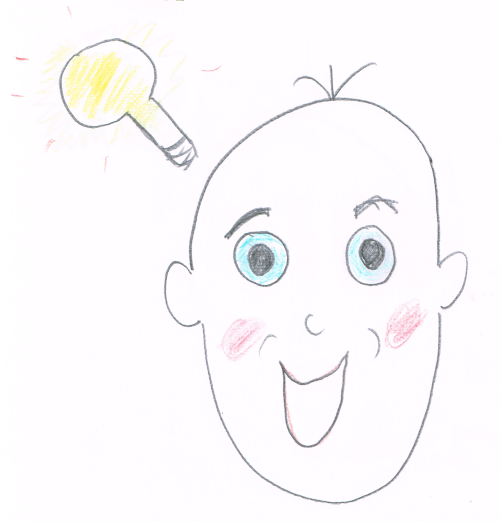
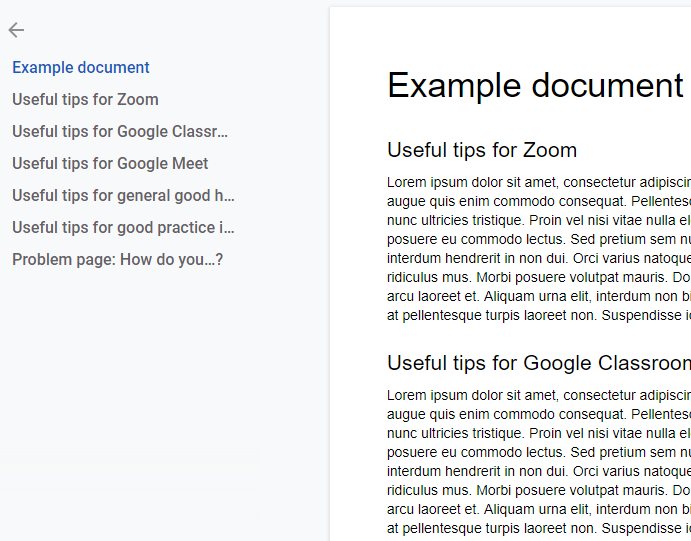



















In my past roles as ICT Co-ordinator or e-learning co-ordinator, I have formed and chaired an ICT or e-learning committee. What are the benefits of having such a body, and does Covid-19 change anything?