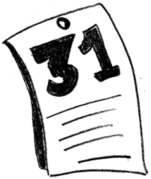There are several compelling reasons for starting such an enterprise. Indeed, not to do so is to implicitly agree with the utilitarian view of ICT being nothing more than a set of skills. Whenever you read an educationalist 's blog or a committee report espousing the view that ICT should be taught across the curriculum and has no place in the school timetable in its own right, you are ingesting the views of people who have little or no concept of the intellectual underpinnings of the subject, or of the importance of theories of learning in relation to it.
Having a library dedicated to ICT, even if only in the corner of a classroom orcomputer room to begin with, is a way of starting to address these and other concerns.
A library is?
But first, what exactly do I mean by 'library' in this context? Perhaps perversely, I do not necessarily advocate maintaining a library comprising multimedia resources -- at least, not to begin with. Whatever we may wish to beieve, books still carry an air of authority often eluded bhy other media. Besides, it's actually much easier to pick up a book and point something out than trying to locate the relevant section in a podcast, say. So, I am firmly in favour of a library comprising mainly, or even solely, printed material.
What should the library contain?
There are several types of printed material, and I would suggest building up a stock of the following:
- books;
- magazines;
- leaflets;
- advertisements;
- newspaper clippings;
- official publications such as curriculum guidance, exam specifications, and government policies;
- posters.
Reasons to have a library
Here are seven suggestions of how to make your library an integral part of the work you, your colleagues and, of course, your pupils or students do. In other words, these are the reasons to have a library.
- To inform other teachers. There are lots of books around which detail the educational benefits of using technology, and which delve into what young people do with technology. There are also books which may not be about technology per se, but which discuss the ways in which learning takes place. It's often useful to be able to lend others a book to help them understand the subject, and your approach to teaching it, a little better.
- To impress others. This may seem rather facile, but I don't think it is. If you want others to understand that ICT has intellectual value, you must have a visible indication of that fact. In short, a library tells or reminds everyone that there is more to ICT than being able to knock up a database or carry out a search on the internet.
- For reference, for you and your staff. It's almost impossible to keep up with all the policies and other documentation that comes out these days, and even harder to remember what each one stipulates. Although all of it is available electronically, I think it's easier to go straight to the relevant document on a bookshelf and find the bit you need than trying to remember where you stored it or bookmarked it.
- For reference, for everyone. I doubt that anyone has memorised every Excel formula or OpenOffice shortcut. Having a few books that go into such matters can be a godsend, espeically if they go into more depth than the on-screen or online help.
- For research. One of our wider goals should be to encourage (traditional) reading, and one way of doing so is to set work that requires book and newspaper research. Having a collection of newspaper clipping smay seem rather quaint, but I often find that unless you bookmark a newspaper story straight away it is virtually impossible to find it later. That is assuming, of course, that it was even published onine on the first place. That is not always the case, especially if the newspaper covers only a relatively small geographical area.
- For technical research. This is where having one or two computer magazines comes in handy. If you set a piece of work which entails 'speccing out' a computer system for someone, being able to pore over a comparative review article in a magazine can be a great help.
- Finally, for pleasure. What can be more enjoyable than sitting down for coffee or lunch with an interesting book? Yes, yes, I know you don't have the time. I never had the time either, when I was a teacher or, indeed, in any of my other jobs, including my current one. But it's important to make the time, even if it's only 10 minutes. Time to think, and time to relax, is never wasted.
So, before throwing out that computer magazine when you've read it, bring it into school. Encourage your students and colleagues to do the same. Use some of your allowance to buy a book or two, or recommend that such purchases be made.
It won't take long to build up a small library. Then your main challenge will be getting people to use it.
 One of the ways in in which you can help enliven the Computing curriculum is to allocate some time in every lesson (yes, every lesson) to news. There are several reasons for this.
One of the ways in in which you can help enliven the Computing curriculum is to allocate some time in every lesson (yes, every lesson) to news. There are several reasons for this. One of the ways in in which you can help enliven the Computing curriculum is to allocate some time in every lesson (yes, every lesson) to news. There are several reasons for this.
One of the ways in in which you can help enliven the Computing curriculum is to allocate some time in every lesson (yes, every lesson) to news. There are several reasons for this.