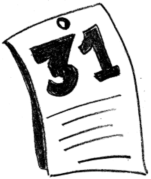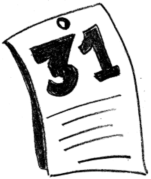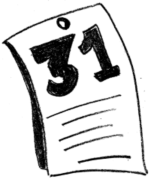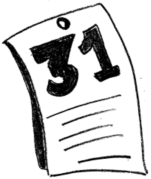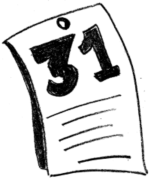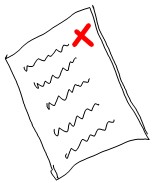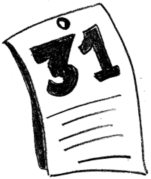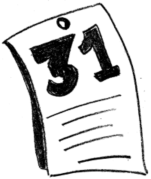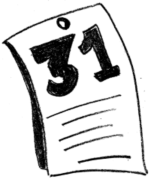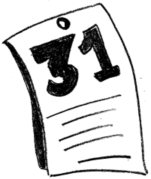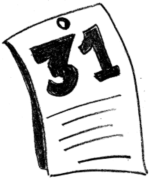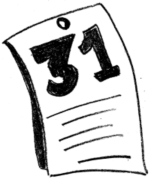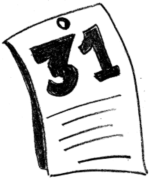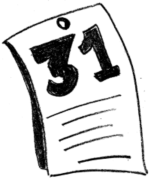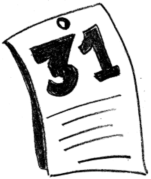Today is about documentation. In my experience, this tends to be set aside, for the best of reasons: people are usually too busy. But documentation is important for a number of reasons.
Why documentation is important
- It acts as a reminder of procedures.
- It serves as a reference point.
- It is essential for induction of new staff in your team.
What documentation should be in place?
- Educational Technology Handbook.
- Scheme of Work.
- Educational Technology Self-Review.
- Educational Technology Action Plan.
- Educational Technology Lesson Plans.
- Stock inventory.
- Details of software licence agreements.
What should the Handbook contain?
Think of the Handbook as a reference for new staff, and an aide-memoir for existing staff. What do want them to know? Here are the things which I believe to be very important:
- The ICT vision and philosophy.
- Summary of resources available and how to avail yourself of them.
- Index of Educational Technology Resources or where to find them.
- Rules or procedures, such as for setting homework or using the school librarian's services, and health and safety issues.
- Details of risk analysis if subject leaders are expected to undertake one.
- Reference to where the wider school procedures and rules may be found.
Creating and updating the documentation
Documents such as the Handbook and the Scheme of Work should be collaborative efforts in my opinion. You can kick-start the process of developing them by creating a wiki for the Handbook, populating it with some suggestions, and then inviting others to contribute to it.
The documentation needs to be 'living', in the sense of being referred to and informing actions and planning and not left to languish in a filing cabinet. Therefore it should be referred to in meetings and revisited every so often — I would say at least once a year. It should be given to new members of your team. Indeed, it, or parts of it, could even be given to all staff.
Some notes about the other documents
The Self-Review
The self-review should be carried out at least annually. It doesn't have to be arduous, and it doesn't necessarily all have to be done by yourself. What it amounts to is repeating a lot of what you've been reading about so far in this series, in effect. That is, looking at the state of educational technology, especially the data, and asking the question: How are we doing?
The Action Plan
The Action Plan can be very simple, along the lines of:
Year 1: Buy set of 30 laptops.
Year 2: Develop links with European school.
and so on. But it does need to be continually evaluated in the light of changes in technology, budgets and priorities.
Lesson Plans
In theory these are the responsibility of individual teachers. Also, if your school has a particular generic policy on lesson plans then you will obviously need to follow that. However, the following suggestions may be useful.
If you followed my advice on Day 2 and delegated the creation of some units of work to your colleagues, then the lesson plans will (or should be) included within that.
There’s a case to be made for making lesson plan templates available, especially electronically. Templates help to ensure consistency across the team and coverage of particular types of thing. For instance, one of the items might be ‘Link to the Literacy Framework’. Another advantage of templates is that they save time: it’s much quicker to use drop-down menus or to circle an item than it is to write out a whole sentence.
Stock inventory
There should be an inventory of hardware comprising details of what was purchased, how much for, when, serial numbers and, if a digital inventory system is in place, where the equipment has been deployed.
The purpose of an inventory is that it should be very easy indeed to check if something is missing, see when it will need replacing and move it to a different location.
Hopefully, actually carrying out an annual stock-check and maintaining an inventory is not your job – but it may well be your responsibility.
Details of software licence agreements
Similarly with software licences. You should know how many user licences have been bought for any commercial software that you use. The licences themselves should be locked away, perhaps in the school office.
How does keeping track of hardware, and also of software licences and use, help you become a better educational technology leader? The answer is that keeping track of these things helps you plan future spending better, and also to deploy resources better.
If, for example, the computers in curriculum area A are almost never used, but those in area B are in constant use, it makes perfect sense to move some computers out of area A into area B, or to try to find out why they are not being used, in the hope of changing the situation.
Systems which automate such monitoring, and which can generate reports can save a huge amount of time as well as provide very rich and comprehensive – but simply presented – data.
What form should the documentation take?
All of it can simply be kept in a digital format. Some of it -– the stock inventory is a good example – is much more useful electronically than physically, because you can do more useful things. For instance, you can get a list of items that are coming up for replacement, or instantly find the location of a particular laptop.
When it comes to the staff handbook, I have always kept that in a ring-binder format, with each topic stored as an independent section (which means as a separate word processed document altogether). The reason is that it is easy to update individual parts very quickly.
However, these days I would also have a print-on demand version ready for my team members, the senior leadership team and a couple of copies for reference in the staffroom, plus a few spare for new staff on my team and to cover loss and damage. Getting this done is really cheap these days, and having a handbook that looks like a proper book indicates that you take it all seriously and have a pride in what you do. The bottom line is that there is no need these days for the ‘handbook’ to take the form of a collection of typed up sheets stapled together – it can look much more professional than that.
And presenting a print-on-demand handbook to new team members says, in a way that mere words never could, “Welcome to the team, and congratulations: you’ve joined a bunch of people who take pride in what they do and are going to be taken seriously.”