FREEBIE! Having been going through my files and digitising them, I came across this little booklet I created back in 2005.
Read MoreStuck, by Terry Freedman
Stuck, by Terry Freedman
FREEBIE! Having been going through my files and digitising them, I came across this little booklet I created back in 2005.
Read MoreUPDATED What is classroom discipline? Why is it needed, especially in lessons where technology is being used? How can it be established?
Read MoreHow can you make your computing classroom a vibrant, exciting place of learning?
Read MoreHow can technology help to make your classroom a vibrant, exciting place of learning?
Read More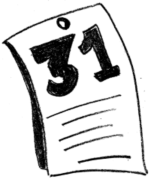 A task a day for 31 daysTake a look around you. I don't mean around the school, as suggested on Day 4, but around you. What are the walls of your classroom like? If your school has computer labs, what's on the walls? How about the walls in the general area itself, outside the rooms?
A task a day for 31 daysTake a look around you. I don't mean around the school, as suggested on Day 4, but around you. What are the walls of your classroom like? If your school has computer labs, what's on the walls? How about the walls in the general area itself, outside the rooms?
Walls are not there simply to separate rooms or hold the roof up. Well, they are, but you can use them for so much more. And if you're not allowed to put anything on the walls then investigate the possibility of having digital displays, in the form of mobile 'walls', plasma screens or, if it comes down to it, a computer station or two at the back of the room running an automated PowerPoint show. I'm not saying that's ideal, and I recognise there may be practical drawbacks, but I am just trying to convey the idea that there is no need to, and nothing to be gained by, taking a defeatist attitude in that kind of situation.
Before we go any further we need to stand back and ask the big question “why?”. To put it another way: what is going to be the impact on teaching and, especially, learning, of your classroom display? If the answer is “not much”, then there’s little point in bothering.
That may seem a little uncompromising, but schools are about learning. Anything which does not contribute to that goal, whether directly or, perhaps by creating a safe, stimulating and pleasant environment, indirectly, is simply a waste of time and energy.
The same goes for notices in a computer lab. All too often they are full of what you must not do. After three minutes you start to feel as though you've entered a prison. What's on the walls should enhance your desire to learn and do stuff, not make you wish the end of the lesson had arrived.
How effective is the display in your classroom? Try this as an experiment to find out how much notice your class takes of the wall displays. Ask them to tell you, without turning round to look, what country is shown on the map at the back of the classroom. The best situation in which to do this is one in which there is no map, nor ever has been, in the back of the classroom. The pupils will almost certainly come up with all sorts of answers except the correct one.
If that happens then you will know that your display has been less than successful!
The most basic type of display is no display at all. In other words, there are just plain walls and doors. You may think it is frivolous to count this as a display at all, but bear in mind that the environment the pupils have to work in conveys a message to them. In this case, the silent message could be that they are not important enough to worry about. Even if this is stretching the significance of the so-called ‘hidden curriculum’ a little too far, it has to be admitted that the complete absence of anything at all on the walls cannot exactly produce a stimulating learning environment.
It may be, of course, that the school has been built, and is being maintained, through a private finance initiative (PFI) or similar arrangement, and that one of the conditions of use is that nothing is put on the walls, or other restrictions. That is something that should have been spotted, and negotiated out of the contract altogether, at the planning stage, so it is too late to do anything about it immediately - although it may be possible to find ways to work around it, as suggested earlier.
Another type of display is created by putting posters on the walls. These can be obtained from companies, in which case they contain advertising, or educational periodicals. The main function these serve in practice appears to be to brighten up the room. In some cases they serve a second function as well: that of covering up unsightly marks or cracks. Ideally, they should help to provide information or points for discussion that can be brought into lessons.
A third type of display is intended to showcase children’s work. The walls are festooned with print-outs - sometimes annotated in colourful felt tip - and extracts from pupils’ folders. If you have someone on your team who is great at putting things on walls in a way that makes people burst with pride at seeing their work on them, ask them if they'd be kind enough to be in charge of all that sort of thing.
Perhaps in return you could negotiate some sort of quid pro quo with the powers-that-be, something useful like having one or two guaranteed free periods a week in which to manage it. If that's not an option or not applicable, then take away some aspect of administration, or even try to obtain a small salary increase for them, although that is both unlikely to happen and is not without its difficulties if it does happen. If the person is a teaching or classroom assistant, then build in display duties as part of their timetable if you can.
The point is simply that although many staff in school do extra things and go above and beyond the call of duty, that's no reason to expect it and take it for granted.
Another type of display consists of sets of instructions. Information on the walls tells users how to achieve something, like printing to the colour printer.
A related type of display is sets of rules, intended as guidance on how to behave near the computers or how to make sure the equipment stays working. I have always applied Freedman's 5 Minute Rule: Someone should be able to come into my computer suite, log on, do some work, print it out and save it and log off, all in the space of 5 minutes even if they had never set foot in the school before. See 7 Rules For Teachers and ICT Co-ordinators for more on this plus six other great rules.
Finally, the display may consist of sets of technical terms, or key words, which the pupils are expected to learn. These can and ought to change to some extent to reflect the topics currently being considered.
There are a number of important issues to bear in mind:
So, how might you improve your immediate learning environment by addressing the wall displays? Could this be another 'quick win', as discussed on Day 6?
I am currently in the process of updating and expanding my book about the importance of display. Look out for announcements about that.
I am all in favour of the experiment by an ATM company in London which sees instructions in rhyming slang on some of its cash machines.
People tend to be too serious, and sometimes you can achieve quite a lot in terms of making people think, or even improving learning, through the interjection of a bit of mild humour.
I’m not suggesting that these ATMs will educate people, but that a similar principle might be introduced into the school environment. When I was running an ICT department in a school, I sometimes used to put up silly notices along the lines of:
Is you is or is you ain't printing? If so…
(From the song Is you is or is you ain’t my baby?)
OK, so it didn’t produce guffaws, but then it wasn’t meant to. Just about every ICT suite has notices saying what you can’t do, what is forbidden. The overall effect is to put people on edge, in my opinion. You can grab people’s attention with an unusual and slightly humorous headline, and then state a few rules. I believe that the light-hearted opening puts them in the right, ie receptive, frame of mind.
Humour is fine to use in other places too, especially when the work can get pretty intense. I tweaked a spreadsheet once so that at the top, in the title bar, it read:
Mr Freedman says: Get on with your work!
I also had a button which said
Click here in case of an emergency.
Inevitably, clicking on it caused a message to pop up stating:
This is not an emergency! Stop messing about!
My coup de grace, however, was recording myself saying "Stop that and get back to your work", and assigning the sound file to one of the windows events on a stand-alone computer. It was quite humorous to see the reaction of a pupil experiencing it for the first time!
Of course, it goes without saying that such frivolity will not work if you have not already established classroom discipline and have really interesting work for the students to do. My aim was to try to replicate a workplace environment, in the sense that in a normal, healthy work environment people work, have a bit of a break, exchange some banter, and get on with their work. Why should school be any different?
Related article: Fings ain’t wot they used to be.
This article was first published on 26th August 2009.
I wonder what 'visionary' came up with the concept of the paperless office? This is an idea that could have been born only in the days before personal computer technology was ubiquitous, at a time when it was peripheral to our everyday lives.
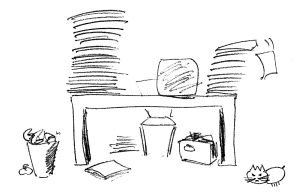 Paperless office?Quite apart from our natural tendency to prefer something tangible to something which, in a physical sense, seems not to exist at all, we are just not designed to do lots of reading on a screen. Eye strain and other computer-related ailments are all too easily acquired when people try to achieve what is, when all said and done, impossible.
Paperless office?Quite apart from our natural tendency to prefer something tangible to something which, in a physical sense, seems not to exist at all, we are just not designed to do lots of reading on a screen. Eye strain and other computer-related ailments are all too easily acquired when people try to achieve what is, when all said and done, impossible.
Reading on a screen is a different experience to reading on paper. That's why several studies have shown that people skim text on screens more than they do text in print,and why a whole industry has grown up advising people how to write specifically for the web. (A good summary may be found here: http://www.paperhat.net/articles/how_do_people_read_on_screen/.) It will be interesting to see whether the same reading limitations will hold true, in the long run, for ebook readers, even the ones whose screens purport to emulate paper.
Yet every so often I visit a school which prides itself on having a virtually paperless environment. I find that hard to believe, but more importantly, as it's such a difficult goal to attain, why not be pragmatic and adopt the green lobby's mantra of 'reduce, re-use, recycle' as their motto?
Here in the Freedman household we strive to abide by these principles. We reduce our use of paper by only printing out stuff when it's absolutely necessary, and then using both sides of the paper when we do.
We re-use the paper by using the blank side, when there is one, for things like shopping lists and telephone messages. We have attempted to re-use paper by putting it back in the printer's paper tray.
The trouble with this though is that at least fifty percent of the time it screws the paper up, which results not only in wasted time but in even more paper being used. But worse still is the embarrassment of turning up at a meeting with a sensible breakdown of costs on one side of a sheet of paper, and some political blogger's rant on the other. It hasn't actually happened to me yet, but give it time.
More often than not, I forget or don't realise that there is used paper in the printer. I set it to print a 30 page report while I go off and pummell a cat (everybody needs a hobby), only to return to a completely useless stack of paper, and the need to use even more.
We're especially good at the recycling bit. We shred a lot of our paper in order to safeguard ourselves against identity theft. The shreddings find their way either into the cats' litter tray, or to our compost heap. The rest goes into a recycling box which is collected once a week.
Of course, the road to hell is paved with good intentions, and one must always be alert to the possibility of unintended consequences. Like the time I set out recycling sacks in the computer suites in order to encourage the pupils to put discarded print-outs in them rather than the waste paper baskets. The volume of printing increased dramatically overnight, which I could only summise was due to the fact that the pupils thought it no longer mattered since they would recycle unwanted results. I was right: as soon as I removed the bags, from the pupils' sight at least, printing returned to its normal level.
I'd be interested in hearing your views on all this. Do you strive towards being completely paperless, for instance? What do you do?
(c) Terry Freedman All Rights Reserved