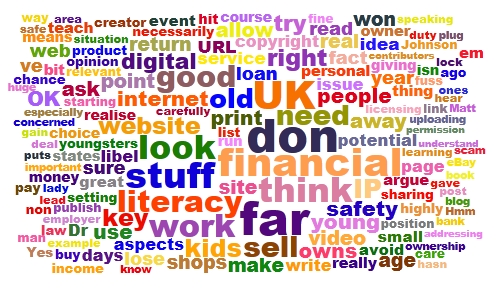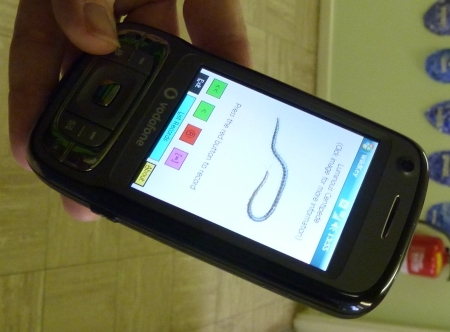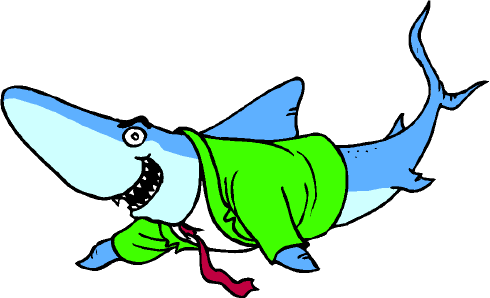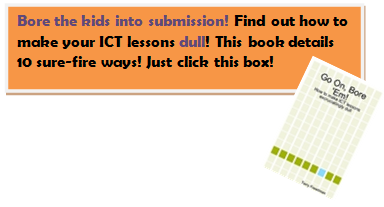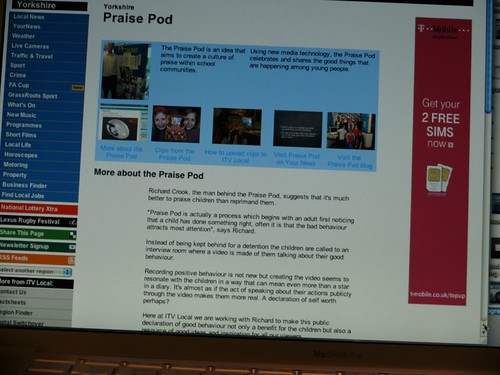If you're going to bring about real change in an organisation you have to have a plan. You need a vision, of course, and you have to engage people and get them excited about the vision. But if you don't have a plan then nothing much will come of it. As the old saying goes, failure to plan is planning to fail.
I feel embarrassed writing that: it ought to be a no-brainer. Yet I can't count the number of times I've sat in meetings and heard the team leader say, "OK, so by next month X will have happened. What's the next item on the agenda?", to which I've piped up: "Er, exactly how is it going to happen?".

Good planning consists of the following elements:
- Having SMART targets in place, ie targets that are Specific, Measurable, Attainable, Relevant and Time-related.
- Having deadlines in place for their achievement.
- Where necessary, having 'milestones' in place, ie key events, with dates, by when things should be achieved in order to keep on track.
- Knowing who is going to be responsible for what.
- Having a mechanism whereby progress can easily be recorded and viewed. I think for a lot of purposes you don't need dedicated project-management software for this: a spreadsheet will do the job if used properly.
- Above all, having regular and frequent review meetings to see if the work is still on course to be completed by the agreed dates, and if not, the reasons for that, and what might be done about rectifying the situation.
These are not the only considerations. In order for the plan to be effective, team members must have a large say in its construction. I hate using buzz words like 'ownership', but in this case it really is appropriate: if people feel they're just being 'done to' then it may be hard for them to feel fully committed.
There should also be a no-blame culture. If people feel they're going to have strips torn off them if they admit to not having achieved something, or if there's a shoot-the-messenger culture, most people will simply take the easy way out and say nothing. That merely stores up problems for the future.
Finally, I think that as far as any planning involving technology is concerned, the flexibility to change or reinterpret goals is vital. When I worked in a Local Authority, each team had a one year plan which was derived from a three-year educational plan which was derived from a ten year community plan. Given that ten weeks is a long time in educational technology, feeling restricted by plans laid down ten years ago is madness. You may not be able to change the goal itself, but you may be able to change how its interpreted. For example, a goal like 'get parents more involved in their child's education by attending parents' evenings' might be interpreted in terms of checking their child's progress online and taking part in web-based discussions with their child's form tutor.
Certainly, spending plans should be revisited frequently. For example, a three year plan to equip every classroom with an interactive whiteboard may need to revised in the light of the entry of 3D projectors into the market.
The key thing in all of this is discussion, discussion, discussion. It may seem to slow the whole process down, but I think if you're hoping to achieve non-superficial changes that last, there really is no alternative.