Review of Leading a Digital School
21 Ideas for Getting Off to a Good Start
Also on the web: 08/06/2010 (a.m.)
Also on the web: 08/05/2010 (p.m.)
-
Let’s Say No to Inappropriate Use of Technology
Another timely, thought-provoking (and somewhat long) post, about the inappropriate use of technology in education. In my view, it's essential that people know when NOT to use technology. Read the post, decide for yourself.
Posted from Diigo. The rest of my favorite links are here.
The Case For Homework in ICT
Should homework be set for ICT lessons? A common argument against the idea is that it’s unfair on those students who don’t have access to computers outside school. My answer to that is: set homework which doesn’t need access to a computer.
 Homework can be fun too! © cienpies.net http://fotos.cienpies.net/I suspect that much of the antipathy I’ve encountered towards setting homework is that it smacks of traditionalism. The very idea of homework is, in this sense, the antithesis of all we ed tech people like to believe we stand for: cutting edge, innovative – if not digital natives, then at least digital explorers.
Homework can be fun too! © cienpies.net http://fotos.cienpies.net/I suspect that much of the antipathy I’ve encountered towards setting homework is that it smacks of traditionalism. The very idea of homework is, in this sense, the antithesis of all we ed tech people like to believe we stand for: cutting edge, innovative – if not digital natives, then at least digital explorers.
I don’t see that at all. Homework can be used to ensure that the work in the classroom proceeds as quickly and as smoothly as possible. If much of your teaching style involves project work, then why not set a generic homework like: Do whatever you need to do in order to work effectively on your project next lesson? To make that work, it’s a good idea to ensure that the last five or ten minutes of the lesson is given over to identifying what has been achieved and what are the next steps. That way, students can see for themselves that they will need to, say, find out local supermarket prices in order to create an advertisement for a new product.
There is another reason for setting homework. If you work in a school in which homework is expected to be set, then by not setting it for ICT you’re declaring, in effect, ICT to be a non-subject. Non-subjects don’t get timetable time. Non-subjects don’t get first refusal when unexpected funds become available. Non-subjects don’t get much more than subsistence capitation (budget).
So for both political (with a small ‘p’) reasons and educational ones, homework in ICT is absolutely necessary. As The Commodores said in “Slippery When Wet”:
Having fun ain’t no good, leaving homework undone!
Life Without A Spellchecker
It is almost a truism that we have become too reliant on technology. You only have to step into a place where the computer system has 'gone down' to see that. Like the restaurant I wandered into a few days ago in which there was, to quote one of the staff, 'anarchy' because the computerised booking set-up had, as it were, downed tools.
But in a funny kind of way that sort of situation is copable with if you're reasonably intelligent, have a contingency plan and possess a spark of creativity. The thing is, a system which is off is, by definition, not on. Like the binary system on which it's based, the computer system's state leaves no room for doubt, no room for ambiguity. at the risk of sounding a little Monty Pythonish, it's off, not working, finished, kaput – at least for the time being.
What is far worse, in my opinion, is when something goes wrong but in such a quiet sort of way that you don't even notice at first. Thus it was that when my spell-checker stopped checking my spelling, it did so without warning, without fanfare and, crucially, without any wavy red lines. Unfortunately, the first glimmer I had of something being amiss was when I read an article I'd just posted that mentioned my being resposible.
Now there are a couple of things that come to mind about this. Firstly, it's very apparent what a shoddy job of proofreading I did. That was partly because I had implicitly assumed that the spell checker would pick up any neologism I'd 'penned'. But it was also partly because, like most people, I subconsciously substituted the correct word for the incorrect one when I was reading through my article.
That is why anyone writing for an audience on a professional basis has their work proofread by someone else. Is that done as a matter of course in schools? We harp on about writing or presenting for different audiences (in England and Wales it is stipulated in the National Curriculum). But the logical corollary of that position is having students proofread each other's work and, in special projects, splitting the task between writers and editors and proofreaders.
The second thing that strikes me, somewhat more whimsically, is that not having a spell checker is a good way of coining new words. For example, as far as I am aware the word 'resposible' does not exist (I've even looked it up in the Oxford English Dictionary), yet it sounds like it ought to. Could it be, perhaps, the property of being eligible to be taken back having been disposed of?
Inventing words accidentally, and then creating meanings for them, is quite entertaining. It goes to show that life without a spell checker, whilst not ideal, is not an entirely desperate state of affairs.
This is a slightly modified version of an article first published on 20th May 2009.
The Case For Word Puzzles
Word puzzles have a place in the ICT teacher's armoury. On the face of it, that sounds like a ridiculous statement: how can a word search, say, or a crossword, be of any use to pupils?
It seems to me that word puzzles represent a very good way of engaging learners. I think this applies especially to certain types of children, the ones for whom concentrating for longer than ten minutes is a challenge, and paragraphs of text a barrier.
A word puzzle may be used as a way of reinforcing the terminology associated with a particular topic, or of gently testing the pupils on their grasp of the relevant vocabulary.
You can also go further in respect of the latter by asking pairs of pupils to create their own word puzzles on a particular topic.
Thanks to technology, creating puzzles is no longer the labour-intensive and time-consuming activity it once was. I like the menu of options available on the Discovery Education Puzzlemaker site, for example, and it must have taken me all of three minutes to create the wordsearch puzzle below, on the subject of digital safety.
R E P O R T F G K Y M A C Y T
U C K G N X L P F Q Q Y F T H
H P A R G O T O H P B E Y I E
U N R P H R I L X E R C W T F
E A R C Z L I T R R A Y O N T
A P D D D H O B C V A N H E K
G Q O V I R U X I E P Q A D M
J G Y C T L S R Y O T P A I P
D U E D L L P H O M A O Z K J
E O G Y M Q B A T A D H R P T
P J I U G S C Y Y Z H C U P B
B N W P M L C F R I M P U L U
G P V Y P N H A N O W J L H S
P Q U F M U A T H P N E O H P
M C K A A V I F K P O Z X A U
AUP
BYRON
CEOP
CYBERBULLYING
DATA
IDENTITY
PHOTOGRAPH
PRIVACY
PROTECTION
REPORT
THEFT
You can have it generated as text or HTML, and obtain the solution as well. Other types of word puzzle are also available. I'd recommend supplementing the puzzle by asking the pupils to do something extra, such as write meaningful sentences which incorporate the words used.
Used sensibly, creatively and as part of an array of resources, word puzzles can supplement your teaching very well.
See also The Power of Words.
In The Picture: History Lesson
Here’s a photo that was taken circa 1990. It shows a history lesson in progress, in one of the computer rooms. This is the sort of lesson I really like. As you can tell from looking at the picture, which was unposed, all the kids are fully engaged. The history teacher can be seen to the left of the photo, almost out of shot – literally a guide on the side. The topic, as you may have gathered, is the assassination of President John F. Kennedy, and the students, who were 14 at the time, were using a variety of sources, both digital and paper.
I’ve annotated the photo with letters. Here’s what they indicate.
A: The history teacher.
B Two girls collaborating on researching a database.
C Girl making notes on her findings, on paper, for use in a presentation later.
D Screenshots from the JFK database showing photos that were taken at the time.
E You can’t see it very well, but that’s a box of printer paper for use in a dot matrix printer. The paper was a ream of pages joined up and perforated, like toilet paper, with sprocket holes down the sides.
F A camera. I used to use cameras in my lessons to capture what went on. Note that this was pre-digital camera days, so the camera took…
G … Film.
H Newspapers, just one of several types of resources we used in the lesson.
I It’s not very clear, but that’s a 3.5” so-called “floppy disk”. That one could hold around 740 kilobytes of data.
J A monitor. It looks very quaint now, but I’d equipped the room with Atari ST computers. Although mainly associated with games, there was a range of office and educational applications available. All the programs shared common menus, which made it very easy to learn new applications – remember, this was around the time of Windows version 1. The monitors were high definition, with black text on a white background, unlike certain other computers at the time. They were fast too.
K As far as I can tell, this is one of only two girls in the entire class who was actually listening to the teacher at the time; well, be fair: they had work to do!
If you think I’ve missed some bits which need explaining, please let me know.And please let me know if you find this sort of thing interesting.
The Reform Symposium Conference
What a weekend! From Friday to Sunday, the Reform Symposium Conference was in full swing (apart from the scheduled breaks, of course). A truly international conference, it not only featured presenters and enjoyed participation from all over the world, the organisers planned it such that events started at convenient times for people all over the globe. That made a nice change from having to stay up half the night to catch every session!
Unfortunately, I was able to attend only a few sessions, because a malignant Fate, to use a phrase much-loved by Dornford Yates, decreed that my plans to work on Monday and Tuesday had to be brought forward to Sunday instead. The sessions I did attend were interesting. I especially liked one by Nicholas Provenzano called Everything I Learned About Tech Integration I Learned From Movies. I had to leave part of the way through, but it looked like an innovative approach to talking about educational technology, taking quotations from films and applying them in a new context.
Lisa Dabbs and Joan Young gave a practical talk called New Teacher Survival Kit, which I think should be essential viewing for anyone working with new teachers. I was slightly concerned when the whole focus seemed to be on being positive in a positive kind of way. What I mean is, I sometimes think that the most positive thing you can do is tell someone they’re mistaken, and in my experience there are some people who don’t get the key message if you package it up with lots of nice fluffy compliments. So I was pleased that Joan’s response, when I raised it as an issue, was to pretty much agree.
Steve Hargadon opened the conference with an interesting keynote about social media in education, and this was followed by a talk by George Couros called Identity Day: Revealing the Passions of Our Students, which basically said that in order to teach effectively you have to know your students. Absolutely. Teaching, like business and any other human transaction, is ultimately based on relationships.
I was honoured to have been invited to give a keynote, and spoke about using a project management approach to introducing Web 2.0 into your classroom.
The sessions were all recorded, and should eventually be available for viewing – some are there already, but others may take around a week. Go here for the schedule, and click on the link in the column called Webinar Link for the session you wish to view. I intend to look at all of them.
Top marks to the organisers Shelly Terrell, Christopher Rogers, Jason Bedell and Kelly Tenkely and their team of moderators for their tireless efforts, advanced planning and attention to detail. The odd glitch was handled deftly and virtually without anyone noticing. I was especially gratified when Phil Hart got my slides going despite some horrible error messages I kept getting whilst trying to upload the PowerPoint. Thanks also to my friend Peggy George, who took time out to show me some of the functionality of Elluminate, as it had been a while since I’d used it.
Finally, it was a nice touch to give presenters a certificate. You can see mine here.
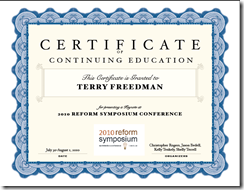
Remember: check out the presentations! Whilst looking at them, think about whether they could be useful for you when running a CPD session. Don’t ignore the chat window: as is often the case, what’s going on in the chat is an interesting complement to the presentation proper.



