In this series I will be looking at tools that leaders of educational technology or ICT may find useful. In fact, anyone who needs to do project management should take the time to explore them.
TaskCoach is a task management application, and has a number of things going for it. But first, what does it actually do?
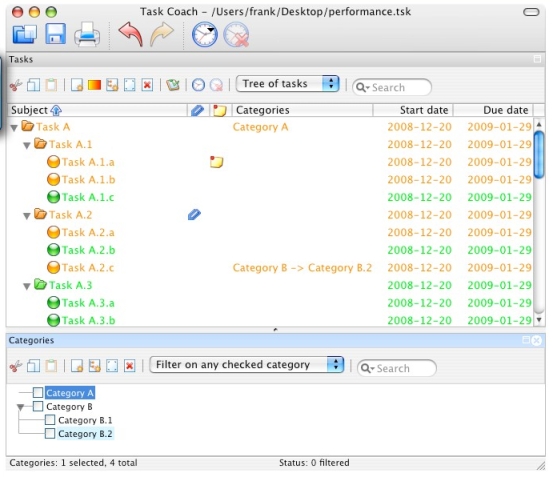 TaskCoachIt helps you organise tasks. You can have categories, which contain tasks, and within tasks you can have 'efforts'. I'm making it sound a lot more complicated than it really is! So let me describe how I use it.
TaskCoachIt helps you organise tasks. You can have categories, which contain tasks, and within tasks you can have 'efforts'. I'm making it sound a lot more complicated than it really is! So let me describe how I use it.
I work for several clients, and so it's important for me to keep track of how much time I spend on various activities.
For example, let's suppose that for Client A I look for resources on the internet, represent them at meetings, and write a blog update once a week.
One of my categories in TaskCoach is therefore 'Client A', and there will be three tasks within that category, corresponding to the activities I've just described. I've configured these tasks with an hourly rate of pay.
Every time I work on one of the tasks I start a new 'effort'. That records how long I spend on the work, and because it knows what the hourly rate is it will calculate how much I've earned from that work. At the end of the month, I can easily see how long I have spent on each activity and therefore how much to invoice the client.
Moreover, should the client want me to, I can itemise the work not only by how much I've done per day, but even by each individual effort. For example, I can show that I worked for three hours from 6 am till 9, and then a further three hours from 2 till 5, or I can just indicate that I worked for 6 hours on that day. I could also view my efforts by weekly or monthly totals.
The only two things that are not that great are the export function, which seems to export the data in a text summary format, whereas the most useful option would be a detailed format that could be imported into a spreadsheet. The other is that I have, somehow, detached a window of the program from the rest of it, and I cannot for the life of me figure out how to stitch it all back together again! But that's a minor inconvenience.
If you don't work for yourself but work for an organisation, the hourly rate feature, or the budget facility (which lets you allocate a budget to the whole task), would still be useful.
Even if you don't charge clients for your time, there is still an imputed cost that is usually worth being aware of.
So what does this program have going for it?
- It's easy to use.
- It's accurate.
- Tasks can be colour-coded.
- It's free.
It's been in alpha version forever as far as I can tell, but I haven't had any major disasters with it so far. It's available in versions for Windows, Mac, Linux iPhone and iTouch.
If you know of any tools that do a similar job, please leave a comment telling us about it.
