Here’s the second part of this mini-series of ideas to try out in the new school year. I’ll bet your room is festooned with posters of one kind or another. (I know my own classroom had posters with instructions, ephemeral posters relating to the current topic, posters depicting the history of email, and so on.)
So, you won’t mind creating one more then, will you?!
They say a picture paints a thousand words, and a well-chosen poster can be great for getting a discussion started or for getting a point across.
For example, a photo of Eniac, the first all-purpose computer, is a great stimulus. Kids know about handheld devices and desktop computers, but Eniac took up a whole room! See for yourself:
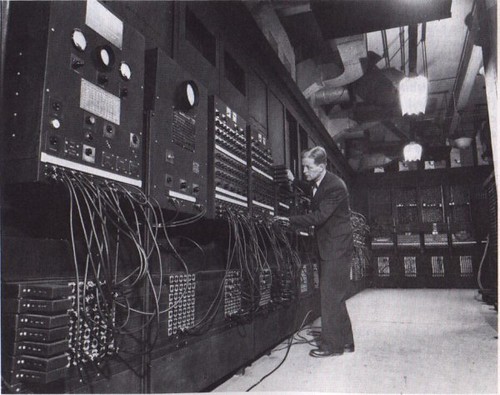 A walk-in computer? Photo from John Morton http://www.flickr.com/photos/morton/
A walk-in computer? Photo from John Morton http://www.flickr.com/photos/morton/
Another option is to create a humorous poster to make a point. (I think humour is often a more effective way of getting information across than threatening dire consequences.) Check out ICT Posters: Credit Rating for further thoughts about this, and the "31 Days" article mentioned in the 'Related Articles' section.
You might also set up a competition for pupils to design a poster. Suitable topics would be:
- Keeping your passwords secret.
- Keeping safe online.
- Technical support contact details.
- Checking for viruses.
- Useful websites.
- How to …
- Top Ten Do’s and Don’ts.
Or you might use an infographic as a starting point for discussion or to get some information across (or nboth). For example, the infographic below gives you an idea of the power of the web:
Graphic from Open Site.
Search for “educational infographics” to find more. The Visual.ly website’s section on technology seems pretty good, for instance. Using infographics has a built-in advantage: the data dates so rapidly you’ll be forced to update the display quite frequently!
Digital signage is all the rage and totally brilliant – but there’s still a place for a good poster!


