I am firmly of the belief that an ed tech leader is only as good as the team they're leading, and that good in-service training plays a large part in improving teachers' skills, knowledge and understanding.
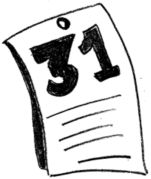 A task a day for 31 daysLet's take that phrase 'good in-service training': what does 'good' mean? What is 'in-service training'?
A task a day for 31 daysLet's take that phrase 'good in-service training': what does 'good' mean? What is 'in-service training'?
 Not all INSET has to involve PowerPoint
Not all INSET has to involve PowerPoint
The meaning of 'good'
I think in-service training is good if it enables the teacher to do something s/he couldn't do before, or to be able to do it better. I'm using the word 'do' in a very broad sense. It could be that, having attended a course, you have a greater understanding of a particular issue than you did before, without necessarily having to actually do anything with your new-found knowledge.
(I'll explore this in another post, but I believe very strongly that there needs to be time and space set aside for teachers to explore issues as an intellectual endeavour, and not merely so that some pre-defined 'output' measure can be improved. But that's for another day.)
Ideally, in-service training should be useful for the individual teacher, the ICT team and the school as a whole.
Teachers should have a huge say into what training they will experience. I've seen instances of where teachers are sent on courses they don't want to attend, and denied permission to go on courses they do. That's a ridiculous way of trying to get the best out of your staff. Admittedly, there may be some things which everyone has to attend, such s information about a new curriculum, but there has to be give and take.
As far as what is good for the ICT team is concerned, that should be discussed by the ICT team. As team leader you will need to take some decisions, but they need to take into account your colleaues' concerns and ideas too.
Types of in-service training for ed tech specialists
But what is in-service training? Traditionally, it's a course. However, it could take a number of forms, such as:
- Attending a course.
- Running a training session.
- Attending a conference.
- Trying out something different.
- Writing a unit of work.
- Scrutinising students' work (not your own students, someone else's).
- Spending time reading.
- Spending time in discussion forums, Twitter and so on.
- Attending training sessions in bite-sized chunks, such as after school, and highly focused, eg Advanced Photoshop or Using Assessment for Learning techniques in ICT.
- Attending great team meetings.
Types of in-service training for non-specialists
Bear in mind that one of your jobs might be to organise training for non-specialist staff. Ideas that come to mind include:
- As you don't know what colleagues know or don't know, I'd suggest conducting a survey to find out what sort of things they would like training on.
- Running a regular ICT surgery. I'll be covering this in more depth soon.
- Running specific training for teaching assistants who help out in ICT lessons. I've always thought it best for all concerned for them to have at least a basic level of competence in using technology.
- Encouraging colleagues from other subjects to invite you to their team meetings to help them discover how technology could be used in their lessons.
- Making a video of the ICT going on around the school, and showing it at a staff meeting. (Students can take this on as a project.)
Your task for today
There's a lot to think about there, but here are a few issues which you might like to consider in your 15 minutes today:
- Who is going to deliver the training? It doesn't have to be you or an outside expert. One of your colleagues might be able and willing to do so. I've had pupils giving training, and the teachers loved it because it was so effective for them.
- Does training always have to take place as an extra-curricular activity? Doesn't that discriminate against colleagues who are paid by the hour? Since the training they enjoy will benefit the school (one hopes), should they not be paid to attend it?
- Does training always have to take place after school? After all, that discriminates against colleagues with family commitments. How about lunchtime sessions as well? I don't think there is an ideal time for training or a foolproof answer to this type of concern, but I think it's important to try and be as flexible as possible.
- Does all training have to take place 'live'? If you were to video your training sessions, the recordings could be made available on the school's VLE for colleagues to access in their own time.
- The same goes for screencasts. Why not create a series of short screencasts to cover the basic aspects of applications which are commonly used in the school?
- Does training have to take place in school or a teacher development centre? How about a team visit to an exhibition? I have organised some great visits for teachers to work places where technology is used.If such days are planned and organised well, they can be really effective professional development.
- Does all training or professional development have to be organised? What about taking part in online discussions? What about making the technology available and allowing people to use it how they see fit, or simply to explore it?
- Looking at your team as a whole (or yourself if you don't have a team), what are your most pressing training needs? Where are the gaps in your knowledge or skill set? How and when can you start to address this?
Further reading
You may also find the following articles useful:
5 Minute Tip: Keeping a Professional Development Record.
Web 2.0 For Rookies: Proving Professional Development.
A message from Doug Dickinson reminded me of the OU Vital Community. OU Vital is a recently-established online professional development community for ICT educators. Run as a collaboration between the Open University and e-Skills, it is providing a range of free professional development opportunities, both offline and online.
One thing it does which is especially relevant here is provide a range of 15-minute CPD activities -- ideal for the busy teacher (if they happen to be at the right time, of course).
Thanks for the reminder, Doug. 
I also mentioned, in the comments, a forthcomin article about managing meetings. It has now been published here.
